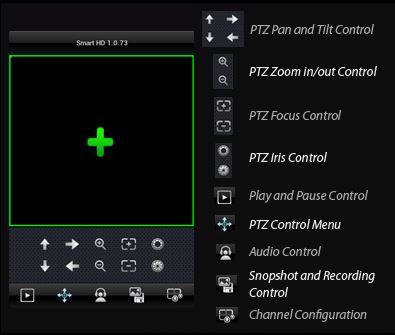Guidelines on how to view your CCTV using Android, iPhone and iPad
Step 1: Search and download SmartHD application from play store for android and apps store for iphone and ipad. Install the application.
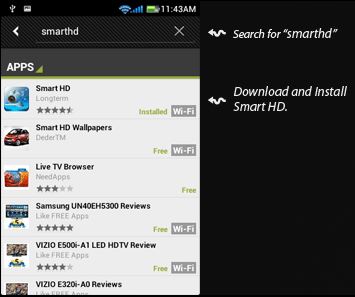
Step 3: After opening the application, a new window will open same as diagram below.
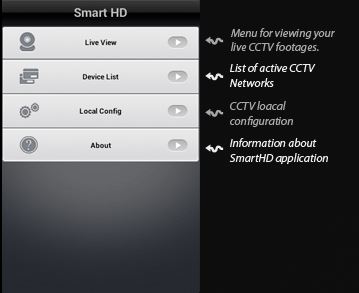
Step 5: To view your cctv footages, go to Live View menu. Tap the screen and choose a cctv network from the device list.

Step 2: After the installation, look for Smart HD icon in your phone main menu and open it.
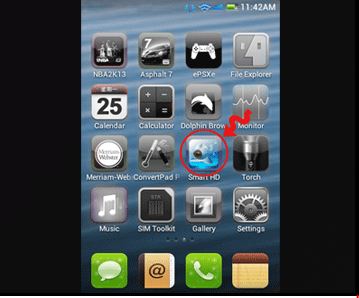
Step 4: To add cctv network, go to Device List menu. Input Device Name, Ip Address, Port,Username and Password then save.
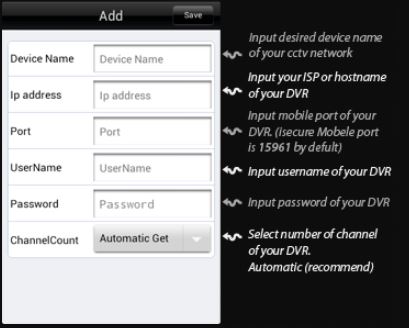
Live View Menu Control Guide